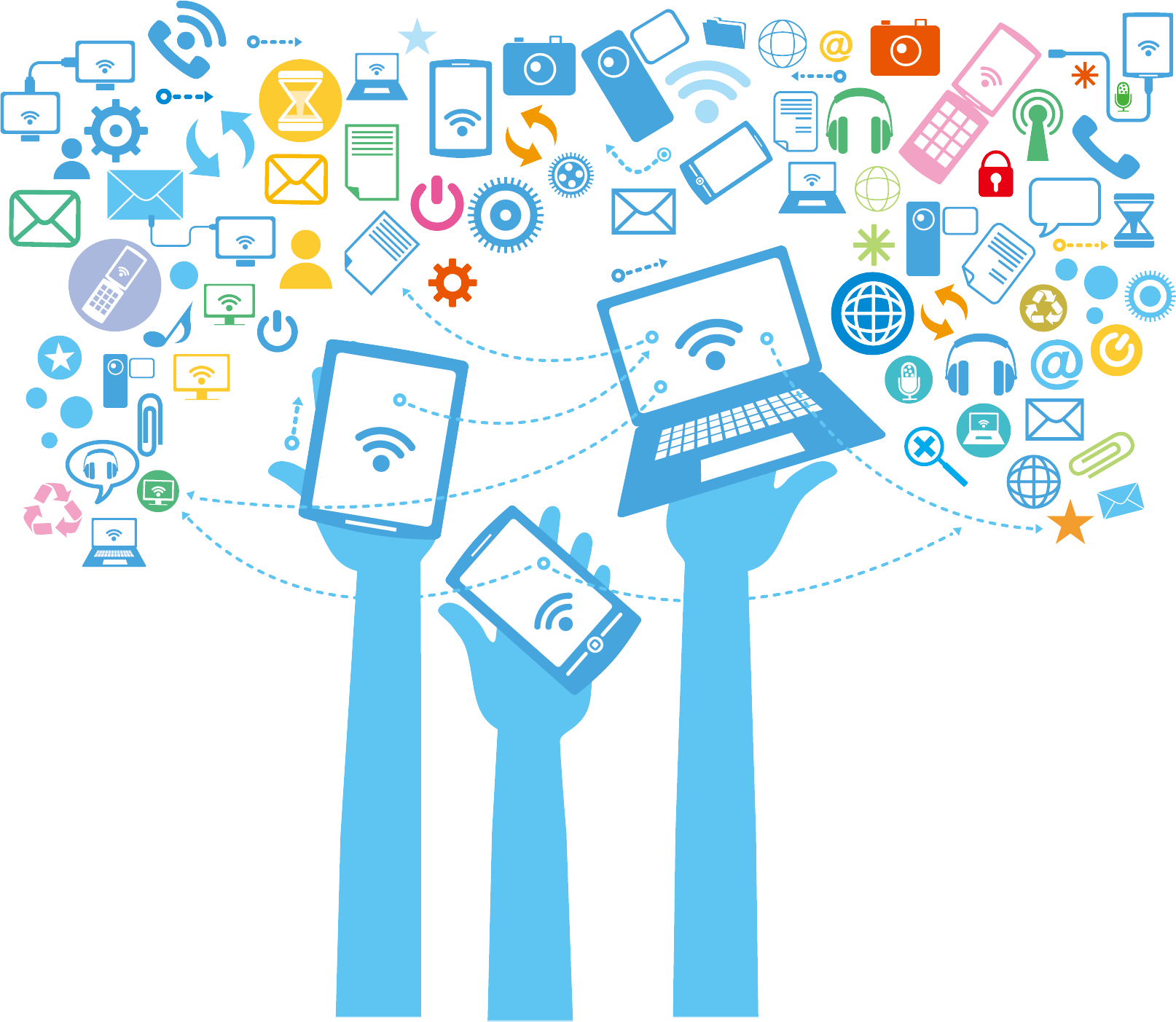Введение
Целью внедрения технологии Business Unit Management (Управление с помощью бизнес-единиц) является повышение эффективности бизнеса организации и увеличение ее стоимости.
Повышение эффективности бизнеса достигается путем получения конкурентного преимущества за счет:
- низкой себестоимости продуктов;
- развитого и конкурентоспособного продуктового ряда.
Конкурентные преимущества обретаются с помощью введения в организации полного хозрасчета и создания эффективной системы мотивации, увязывающей личные интересы сотрудников с интересами собственника корпорации.
Суть технологии Business Unit Management
Как известно, рыночное развитие стимулирует конкуренция. Если перенести конкуренцию внутрь организации, мы сможем стимулировать развитие подразделений (как субъектов внутреннего рынка корпорации). Эта идея лежит в основе технологии Business Unit Management, которая предполагает введение в организации системы рыночных отношений и развитие на их базе конкурентной бизнес-среды. Внутренняя конкуренция мотивирует подразделения повышать свою рентабельность и совершенствовать продукты организации и в конечном итоге приводит к повышению конкурентоспособности корпорации в целом.
В рамках реализации проекта проводятся следующие работы:
- На базе организационной структуры формируется финансовая структура, предусматривающая создание в организации центров финансового учета (ЦФУ), в рамках которых формируются локальные балансы, учитывающие доходы и расходы ЦФУ.
- Разрабатывается нормативная база для введения между подразделениями рыночных отношений, предусматривающих продажу услуг и продуктов внутри организации.
- Вводится аукционный принцип распределения финансовых ресурсов.
- Для профит-центров вводится система конкуренции за финансовые ресурсы, что приводит к повышению рентабельности использования собственного капитала организации.
- Для тарифицированных затратных центров вводится система конкуренции с внешними альтернативными источниками услуг, что стимулирует затратные центры уменьшать собственные издержки и влечет снижение себестоимости продуктов.
- Создается объективная система мотивации, позволяющая всем подразделениям организации получать неограниченный бонус (часть от полученной прибыли или экономии), что повышает эффективность работы сотрудников организации и привлекает в нее новых креативных специалистов.
- Вводится система авторских прав на разработанный новый продукт, что стимулирует инновационную деятельность и повышает конкурентоспособность и привлекательность продуктового ряда организации.
Внедрение технологии Business Unit Management позволит организации:
- Снизить общекорпоративные издержки на 10-40%.
- Создать нормативную базу для формирования саморазвивающейся бизнес-среды.
- Внедрить механизм финансовой диагностики и оперативного мониторинга рентабельности продуктов, подразделений и клиентов.
- Сформировать эффективную систему мотивации труда.
- Наладить регулярный механизм разработки новых и совершенствования существующих продуктов.
- Создать основу для реализации творческого и рационализаторского потенциала персонала.
- Привлечь к сотрудничеству специалистов других организаций со своими бизнесами и клиентскими базами.
Система Business Unit Management предоставляет возможность руководителям организации получать объективную информацию о рентабельности каждого подразделения, продукта и клиента в режиме реального времени и естественным образом подсказывает управленческие решения.
Внедрение данной технологии становится особенно актуальным в преддверии вступления России во Всемирную торговую организацию (ВТО), которое откроет российский рынок для иностранных компаний и банков и повлечет усиление конкурентной борьбы. Составить достойную конкуренцию нерезидентам российским предприятиям поможет освоение стандартных управленческих технологий, которые позволяют максимально оптимизировать деятельность компании. Одной из таких технологий является Business Unit Management.
В результате внедрения технологии Business Unit Management организация обретает два важных преимущества:
- низкая себестоимость продукта за счет мотивации всех подразделений к снижению собственных издержек;
- развитой и конкурентоспособный продуктовый ряд.
Что способствует повышению конкурентоспособности и инвестиционной привлекательности организации.
Recycle bin¶
- DELETE /d2l/api/lp/(version)/orgstructure/recyclebin/(orgUnitId)
-
Permanently delete an org unit from the recycle bin.
- Parameters
-
-
version () – API version.
-
orgUnitId () – Org unit ID.
-
- Oauth2 Scopes
-
organizations:organization:delete
- Status Codes
-
-
– Action succeeded.
-
– No permission to delete org unit.
-
– Org unit not found.
-
– API exceeded.
-
- API Versions
-
-
1.43+ – Route first appears in LMS v20.23.5.
-
1.35-1.42 – as of LMS v20.24.1.
-
1.34- – as of LMS v20.24.1.
-
Note
You can only delete an org unit using this action if the org unit has
already been sent to the recycle bin.
- GET /d2l/api/lp/(version)/orgstructure/recyclebin/
-
Retrieve all the org units currently in the recycle bin.
- Parameters
- Query Parameters
- Oauth2 Scopes
-
organizations:organization:read
- Status Codes
-
-
– Action succeeded.
-
– No permission to see recycle bin contents.
-
– API exceeded.
-
- API Versions
-
-
1.43+ – Route first appears in LMS v20.23.5.
-
1.35-1.42 – as of LMS v20.24.1.
-
1.34- – as of LMS v20.24.1.
-
Return. This action returns a containing the resulting blocks for the segment following your bookmark
parameter (or the first segment if that parameter is empty or missing).
- POST /d2l/api/lp/(version)/orgstructure/recyclebin/(orgUnitId)/recycle
-
Send an org unit to the recycle bin.
- Parameters
-
-
version () – API version.
-
orgUnitId () – Org unit ID.
-
- Oauth2 Scopes
-
organizations:organization:create
- Status Codes
-
-
– Action succeeded.
-
– No permission to recycle org unit with children, or unable to recycle org unit.
-
– No permission to recycle an org unit.
-
– Org unit not found.
-
– API exceeded.
-
- API Versions
-
-
1.43+ – Route first appears in LMS v20.23.5.
-
1.35-1.42 – as of LMS v20.24.1.
-
1.34- – as of LMS v20.24.1.
-
Note
Using this action has the same effect as deleting the org unit via the
OrgUnit Editor (and placing it in the recycling bin) in the Brightspace
UI.
What is a Business Unit?
A business unit is a group of people within a company who are responsible for a specific function. The term can be used to refer to departments, divisions, or other types of teams. Business units typically have their own goals and objectives, which may be different from those of the company as a whole.
The term business unit is often used in contrast with the term functional area. While business units are responsible for specific functions, functional areas are responsible for specific tasks or activities. For example, marketing may be a functional area, but there could be multiple business units within marketing, each with its own goals and objectives.
Business units can be of various sizes, and their structure will depend on the size and type of company. In large companies, business units are often organized into divisions, which are then further divided into departments or teams. In smaller companies, there may only be one or two business units.
The definition of a business unit can vary depending on the company and the industry. However, all business units share some common features: they have a specific purpose, they are composed of people with different skills and knowledge, and they have their own goals and objectives.
Getting the Most Out of Your Computer Systems
Information technology is just one of many tools a business can leverage. But it’s such a versatile tool that it requires technological leadership for different IT units— in the form of C-level executives.
A well-structured IT department can increase productivity, improve business performance, and drive digital transformation.
Digital transformation and information technology, in particular, go hand in hand.
The general rule of thumb is that outsourcing what you can is more effective for smaller businesses.
But as a business grows, the benefits of internalizing these functions also grow. When that time comes, it’s important to have a plan for how you want your IT structure to grow.
Establishing a C-suite of leaders with specialized skill sets can lead the rest of the business toward stable and consistent growth. Not only this, but they can help you mitigate the risks associated with business growth.
It’s much easier to plan and provide guidance than to overhaul an existing hierarchy, so think ahead. Play to your business’s strengths and outsource anything you don’t have the capacity for.
How to Create an OU
- Open the Active Directory Users and Computers console
- In the console tree, locate and right-click the appropriate domain, click New, then click Organizational Unit from the shortcut menu.
- In the New Organizational Unit dialog box, enter a unique name for the OU in the Name box.
- Click OK.
- Right click the new OU and select Properties from the shortcut menu.
- When the OU’s Properties dialog box opens, enter a description for the OU on the General tab.
- Click the Managed by tab to specify an owner for the OU.
- Click the Change button and choose the desired user account from the Users and Groups list box.
- Click the Group Policy tab.
- Click the New button to create a new GPO for the OU.
- Enter a name for the GPO.
- Configure all appropriate GPO settings for the OU with the remainder of the available buttons on the tab.
What is Google’s organizational structure?
Google has a cross-functional organizational structure, which is technically a matrix corporate structure with a considerable degree of flatness. This flatness is a defining structural feature that supports the company’s growth and competitiveness.
Can a organization have more than one organizational unit?
If your organization contains several domains, you can create organizational unit structures in each domain that are independent of the structures in the other domains. The term “organizational unit” is often shortened to “OU” in casual conversation.
What’s the difference between organizational units and Active Directory groups?
Inside Out Security Blog » Active Directory » The Difference Between Organizational Units and Active Directory Groups Active Directory loves hierarchy. Domains, Organizational Units (OUs), groups, users, and so forth. Sometimes it can be confusing—how do I best structure my AD? We’ve written a bit about domains (How do I name my domain?
Which is the correct term for an organizational unit?
The term “organizational unit” is often shortened to “OU” in casual conversation. “Container” is also often applied in its place, even in Microsoft’s own documentation. All terms are considered correct and interchangeable.
Troubleshooting an OU Structure
The common problems that occur with OU structures are noted below:
- When users that should not be allowed to perform administrative tasks on OUs perform administrative tasks, verify that administrative control for the OU was delegated to the correct user or group. Verify the user or group specified for administrative control for each OU within the domain.
- If an OU contains objects that have a set of permissions applied when none was defined for the particular OU, verify that the OU is not inheriting permission settings from a parent OU. The default configuration is that a child OU and any objects that the child OU contains automatically inherits Group policy and other permission settings from its associated parent OU.
MATRIX ORGANIZATIONAL STRUCTURE
Some organizations find that none of the afore-mentioned structures meet
their needs. One approach that attempts to overcome the inadequacies is
the matrix structure, which is the combination of two or more different
structures. Functional departmentalization commonly is combined with
product groups on a project basis. For example, a product group wants to
develop a new addition to its line; for this project, it obtains personnel
from functional departments such as research, engineering, production, and
marketing. These personnel then work under the manager of the product
group for the duration of the project, which can vary greatly. These
personnel are responsible to two managers (as shown in Figure 3).
One advantage of a matrix structure is that it facilitates the use of
highly specialized staff and equipment. Rather than duplicating functions
as would be done in a simple product department structure, resources are
shared as needed. In some cases, highly specialized staff may divide their
time among more than one project. In addition, maintaining functional
departments promotes functional expertise, while at the same time working
in project groups with experts from other functions fosters
cross-fertilization of ideas.
The disadvantages of a matrix organization arise from the dual reporting
structure. The organization’s top management must take particular
care to establish proper procedures for the development of projects and to
keep communication channels clear so that potential conflicts do not arise
and hinder organizational functioning. In theory at least, top management
is responsible for arbitrating such conflicts, but in practice power
struggles between the functional and product manager can prevent
successful implementation of matrix structural arrangements. Besides the
product/function matrix, other bases can be related in a matrix. Large
multinational corporations that use a matrix structure most commonly
combine product groups with geographic units. Product managers have global
responsibility for the development, manufacturing, and distribution of
their own product or service line, while managers of geographic regions
have responsibility for the success of the business in their regions.
How to Create a Business Unit
A business unit is a distinct entity within a company that is responsible for its own products, services, and profits/losses. Creating a business unit can be an effective way to organizational growth and expansion. Here are some steps to take when creating a business unit:
1. Define the purpose of the business unit. What will it be responsible for?
2. Assign resources to the business unit. This includes people, finances, and other assets.
3. Create accountability measures for the business unit. How will you track its progress and performance?
4. Set goals for the business unit. What do you hope to achieve?
5. establish communication channels between the business unit and other parts of the company. How will information flow?
6. Enable the business unit to make decisions independently. What autonomy will it have?
7. Review and adjust as needed. Be prepared to make changes to ensure the success of your business unit!
Виды структурных подразделений организации
Так как понятие структурных подразделений организации не закреплено в законодательстве, вопросы названия, а также конкретных целей и задач, стоящих перед данными подразделениями, могут иметь различные ответы. Но в большинстве случаев в кадровом делопроизводстве используются устоявшиеся основные названия, что может значительно упростить создание эффективной системы распределения обязанностей и управления персоналом на предприятии. Так, примеры названий структурных подразделений организации вместе с их основными задачами и функциями могут выглядеть следующим образом:
-
Управления. Так называются подразделения, которые создаются по отраслевым или функциональным признакам в крупных корпорациях или государственных учреждениях, обеспечивая основное руководство в сфере их ответственности и распределяющее задачи по более мелким подразделениям. Характерной особенностью управлений как структурных подразделений, является отсутствие в них производственного персонала и исполнение сугубо административных и управленческих задач.
- Отделения. В качестве отделений устанавливаются структурные подразделения лишь в нескольких сферах деятельности. К ним относятся организации здравоохранения, где различные отделения разделяются по основным функциям, а также некоторые государственные учреждения. В банковской и страховой сфере, отделения напротив – создаются по территориальному принципу, а не функциональному, и часто могут регистрироваться в качестве филиалов, то есть представлять собой понятие более широкое, чем просто структурное подразделение.
- Департаменты. Данные виды структурных подразделений, как и управления, создаются преимущественно в государственных органах и крупных корпорациях. Они также объединяются по функциональным и отраслевым признакам и, в свою очередь, тоже подразделяются на отделы. Основное их отличие от управлений – более низкая ступень в иерархии подразделений предприятия.
- Отделы. Это – один из основных видов структурных подразделений, который имеет место в большинстве субъектов хозяйствования, где осуществляется таковое разграничение сфер деятельности персонала. При этом отделы могут быть как единственным видом структурных подразделений, так и составляющей частью департаментов и управлений. Отделы чаще всего реализуют одно или несколько конкретных направлений трудовой деятельности в рамках предприятия.
- Службы. Под службами подразумеваются обособленные структурные подразделения, объединенные по функциональному признаку, в том числе и в рамках нескольких иных структурных подразделений. Например, служба безопасности в банковской организации может располагаться и иметь своих сотрудников во многих отделениях и филиалах, но в то же время, является отдельным целостным структурным подразделением с собственным централизованным руководством.
- Бюро. Такие структурные подразделения как бюро – во многом могут являться идентичными отделам. Однако в глобальном аспекте, считается, что бюро – это меньшая структурная единица в предприятии, чем отдел. Кроме этого, традиционно бюро занимаются сугубо документарной и административной деятельностью, в то время как отделы вполне могут участвовать и в непосредственном процессе производства.
Кроме этого, могут также выделяться и другие виды структурных подразделений в рамках предприятия. Так, для производств часто имеет место разделение на отдельные цеха. Также имеет место и разделение на секторы, участки и группы – данные структурные подразделения определяют конкретные работы и направления работ, равно как и зоны ответственности сотрудников.
Разделение на структурные подразделения на предприятии предполагает, что многие сотрудники одновременно могут включаться в состав различных подразделений и одновременно быть членами нескольких из них. Так, например, строитель-ремонтник может относиться к отделу капитального ремонта, который, в свою очередь, будет входить в хозяйственный департамент предприятия. При этом коллега данного строителя, в аналогичной должности, может работать на первом участке обслуживания с одной бригадой, а сам строитель – на ином участке с иными ответственными лицами.
Geographic Organizational Structure
Organizations that cover a span of geographic regions structure the company according to the geographic regions they operate in. This is typically found in organizations that go beyond a city or state limit and may have customers all across the country or across the world.
It brings together employees from different functional specialties and allows geographical division. The organization responds more quickly and efficiently to market needs, and focuses efforts solely on the objectives of each business unit, increasing results.
Though this structure increases efficiency within each business unit, it reduces the overall efficiency of the organization, since geographical divisions duplicate both activities and infrastructure. Another main challenge with this model is that it tends to be resource intensive as it is spread across and also leads to duplication of processes and efforts.
Organizational Unit in Computing
In computing, an organizational unit meaning refers to a method of categorizing items found in directories or names in a hierarchy of digital certificates. This classification is often used to distinguish objects with the same name or to distribute permission to create and manage things.
Organizational Units can be found in almost any current directory or digital certificate container grouping system. Still, they are most frequently found in X.509 certificates, X.500 directories, Active Directory, Lotus Notes directories, Lightweight Directory Access Protocol directories, and certificate trees.
In most systems, organizational units often occur under a top-level Organization grouping or Organization certificate, known as a Domain. One OU may also exist within another organizational unit in various. Therefore, OU forms a connection where the enclosed OU is called the child, and the container is the parent. As a result, Organizational Units are utilized to establish a domain’s container hierarchy. Relationships are limited to Organizational Units that are part of the same domain. Organizational Units with the same name in various domains are autonomous
No matter how many organizational units use the relevant services, an organizational unit is used to combine resources that are only required once per instance or server. These resources include:
- the input queue from which a service retrieves messages to process,
- the message flow that executes the actual message processing,
- the database table in which services store common processing data,
- and the configuration objects required to run and manage services.
All organizational units that utilize the services connected to a system organizational unit are included in its scope.
What is the Primary Function of Organizational Units?
Organizational units meaning includes Active Directory (AD) containers that house other AD objects. They serve three primary purposes:
- To group objects to apply Group Policies to them;
- To visually arrange objects
- Organize things into groups so that administrators can manage them with the use of delegated permissions.
Active Directory Organizational Units are not security principals, unlike in some other systems. Hence, it is impossible to give each user in an OU the same set of permissions. Only people and groups are eligible to receive permission.
Benefits of Organizational Units in Computing
Here we’ll discuss the benefits of OUs in computing.
Sort related accounts by function
You can gain from putting numerous accounts into different top-level Organizational Units when they all carry out the same or related functions. Your teams can better comprehend your accounts’ general structure by wise use of top-level Organizational Units.
Apply common policies
You can organize your accounts using Organizational Units, making it simpler to apply general overarching policies to accounts with comparable requirements. You can use policies to control your organization’s accounts in additional ways.
You may make managing policies for collections of related accounts easier by attaching policies to Organizational Units rather than to specific accounts. The importance of streamlining policy management by tying policies to the Organizational Units increases as the number of accounts in your environment rises.
How to plan an Organizational Unit Structure?
You can organize your accounts using Organizational Units, making it simpler to apply general overarching policies to accounts with comparable requirements. You can use policies to control your organization’s accounts in additional ways.
You may make managing policies for collections of related accounts easier by attaching policies to Organizational Units rather than to specific accounts. The importance of streamlining policy management by tying policies to OUs increases as the number of accounts in your environment rises.
Generally speaking, the organization unit structure should employ the following tactic: Create an organization unit so that one group is in charge of managing all of the Active Directory objects contained within it. As a result, users can grant a specific group the same access permissions to the OU and all Active Directory objects in the corresponding organization unit. Avert organization unit structures that force a single group to manage things across numerous organizational units. It implies imply that each OU must provide the necessary rights individually.
What Influences IT Department Structure?
Not all IT departments are created equal – some are larger, some are smaller, and some will have different directives than others.
They’re also not static. As a business grows, the capabilities of its IT department change. No one size fits all, and it’s a moving target.
That’s why it’s important to plan for the future of your IT department’s structure so that the business has an outfit to grow into.
It helps to understand what factors affect IT department structure so that you can proactively plan yours.
With that in mind, here are a few of the most common and impactful factors that affect the structure of an IT department:
The Size of the Business
In smaller companies, IT leaders will often wear multiple hats. An IT director at a small organization, for instance, may be responsible for a wide range of IT activities, such as IT operations, budgeting, and planning.
Functions that are outside their skillset or don’t have the capacity for, they will outsource.
Outsourcing IT functions is expensive, but it can be hassle-free, as you can scale up the service you require as your business grows. Without having to worry about hiring, onboarding, and training internally.
The Type of Business
Technology companies will have different IT needs than companies that rely less on digital tools. Software development firms, for instance, are built around IT, while companies in other industries, such as agriculture, will have much smaller IT departments.
Many businesses make the mistake of using IT for little more than maintenance and upkeep purposes.
While keeping IT systems running is necessary, IT is underutilized if you’re not using it to enhance business functions.
Digital Direction and Emerging Technologies
Many enterprises today are heavily invested in digital transformation and digital adoption. Those allocating more resources to digital innovation will have a different IT structure who do and those who will not.
It is also important to note that the structure of IT departments will also depend on how integrated the IT function is with the rest of the organization.
A digitally mature organization, for instance, will have an IT function that is tightly integrated with the rest of the business. On the other hand, a company that is not as digitally mature will likely still have an IT unit that is siloed and viewed as a “back-office” function.
Why would you want to use G Suite Organizations?
In most organizations, people with different roles need different levels of access. Everyone in sales needs access to CRM while another department might not need access at all. As data protection laws become tighter, it becomes more important to be able to show that only specific personnel have access to sensitive data for work reasons. Company financials, P&L statements, and employee personal data all require controlled access. Limiting access also prevents people from accidentally breaking something. The more people with access, the more likely something will go wrong.
G Suite Organizations lets you build a “virtual office building” inside G Suite where everyone only have access to the data and tools they need to do their jobs.
Managing Organizational Structure
You can create and manage an organizational structure between your G Suite Organizational Units. When you create a new G Suite Organizational Unit, it’s either a child of your top-level Organizational Unit or of another Organizational Unit.
But you can move Organizational Units around inside G Suite. So if you’ve created a child Organizational Unit and it’s in the wrong place, you can make it higher in the org chart as well as moving it sideways.
For example, here I have “Lead Acquisition” as a child of “Social Media Marketing” which doesn’t make much sense.
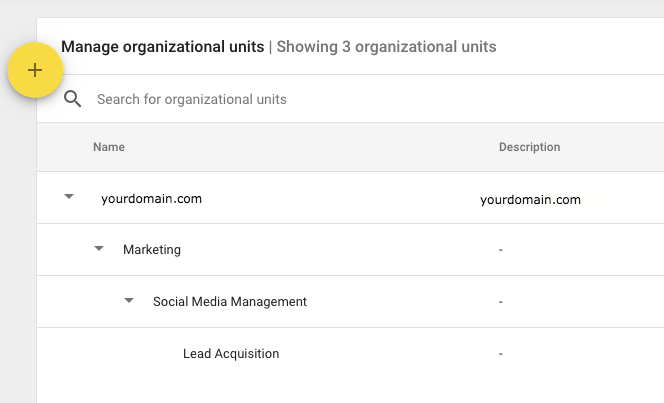
Lead Acquisition makes more sense as a child of Marketing. This Organizational Unit should be the parent.
At the end of the row for each Organizational Unit is a menu and the middle choice is “Move organizational unit.”
Select that and you’ll see this:

You’re choosing which unit that you want your Organizational Unit to be a child of. Here, you click the arrow next to the Organizational Unit you want, to both select it and collapse the menu below it:
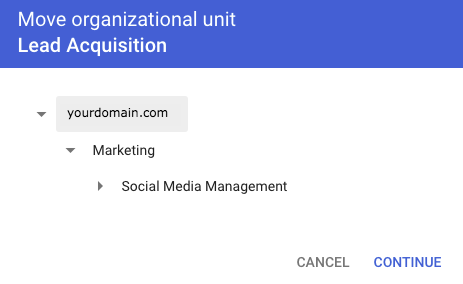
Once you’ve found the right organization unit to place the this unit under, hit “Continue” and you’ll see a confirmation window:

As with all changes, this one will take up to 24 hours to take effect. Though when I did it, it was instant.

That looks more sensible!